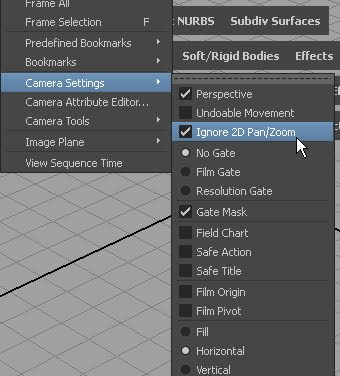
this also allows you to do have two panels up of the same camera, and see a green square around the area you are "zoomed" into, which can be helpful.
However, someone recently asked "How do I reset the pan/zoom "
which I realized i had no idea, so I looked it up.
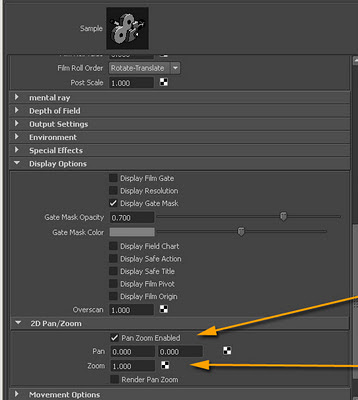
its under the attribute Editor of the camera,
open the tab for Display Options ,
and then open the tab under that for 2D Pan/Zoom
if you set the Pan to 0 0 and the zoom to 1 it will go back to its default , or no pan and no zoom.
this is something that may come in handy as a script, so.....
here is a little mel snippet you can paste on your shelf..
{
string $panel = `getPanel -wf`;
string $camera = `modelEditor -q -cam $panel`;
setAttr ($camera + ".horizontalPan") 0;
setAttr ($camera + ".verticalPan") 0;
setAttr ($camera + ".zoom") 1;
}
//-----------end --------------